Cisco AnyConnect VPN Client – Pre-Deployment MSI Package Creation
The steps to create the (Windows) .msi are as follows:
STEP 1: Download the ISO file from cisco.com software download navigator page (http://software.cisco.com/download/navigator.html )
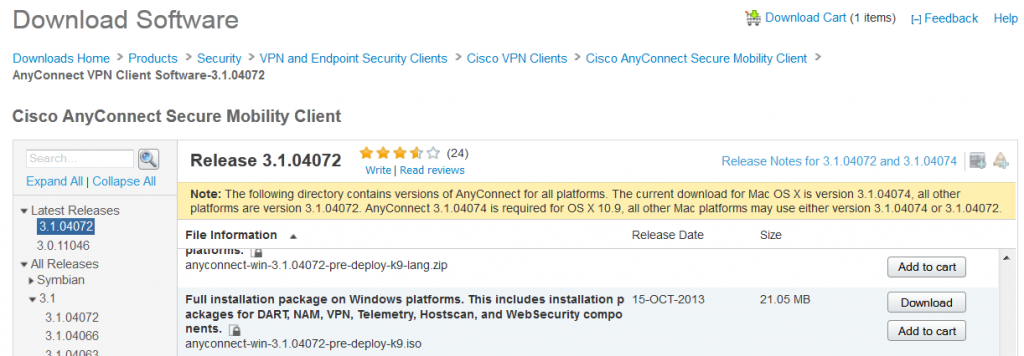
STEP 2: Extract the .iso file contents using Winzip / 7-Zip etc.
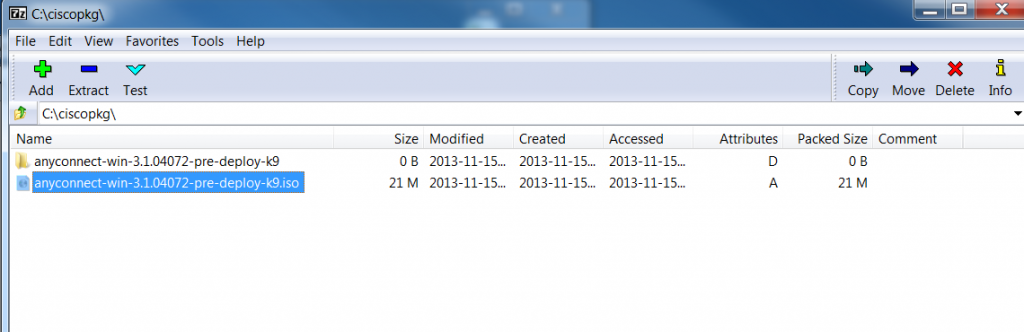
STEP 3: Go to command prompt in the directory where the .iso is located
C:\ciscopkg>dir
Volume in drive C is Windows
Volume Serial Number is E26A-18CA
Directory of C:\ciscopkg
15/11/2013 15:20 <DIR> .
15/11/2013 15:20 <DIR> ..
15/11/2013 15:15 22,067,200 anyconnect-win-3.1.04072-pre-deploy-k9.iso
1 File(s) 22,067,200 bytes
2 Dir(s) 235,404,804,096 bytes free
C:\ciscopkg>
STEP 4: use msiexec to create the .msi
The syntax (all on one line) is:
msiexec /package anyconnect-win-[version]-pre-deploy-k9.msi /norestart /passive /lvx* anyconnect-win-[version]-pre-deploy-k9-install-datetimestamp.log
Example:
msiexec /package anyconnect-win-3.1.04072-pre-deploy-k9 /norestart /passive /lvx* anyconnect-win-3.1.04072-pre-deploy-k9-install-datetimestamp.log
C:\ciscopkg\anyconnect-win-3.1.04072-pre-deploy-k9>dir
Volume in drive C is Windows
Volume Serial Number is E26A-18CA
Directory of C:\ciscopkg\anyconnect-win-3.1.04072-pre-deploy-k9
[snip]
15/11/2013 15:28 6,504 anyconnect-win-3.1.04072-pre-deploy-k9-install-datetimestamp.log
10/10/2013 17:51 4,295,168 anyconnect-win-3.1.04072-pre-deploy-k9.msi
10/10/2013 17:31 57 autorun.inf
10/10/2013 17:31 7,699 eula.html
15/11/2013 15:22 <DIR> Profiles
15/11/2013 15:22 <DIR> Setup
[snip]
STEP 5: Change to the anyconnect-win-3.1.0xxx-pre-deploy-k9\Profiles\vpn directory
Directory of C:\ciscopkg\anyconnect-win-3.1.04072-pre-deploy-k9\Profiles\vpn
10/10/2013 18:02 <DIR> .
10/10/2013 18:02 <DIR> ..
0 File(s) 0 bytes
2 Dir(s) 235,251,965,952 bytes free
C:\ciscopkg\anyconnect-win-3.1.04072-pre-deploy-k9\Profiles\vpn>
STEP 6: Copy any IKEv2/IPSec VPN profile created using the “profile editor” (the standalone version or the one on the Cisco ASA) to this directory
STEP 7: run setup.exe to run the installer and uncheck the option: “Select all” and check “AnyConnect VPN Module” only then hit <enter>
