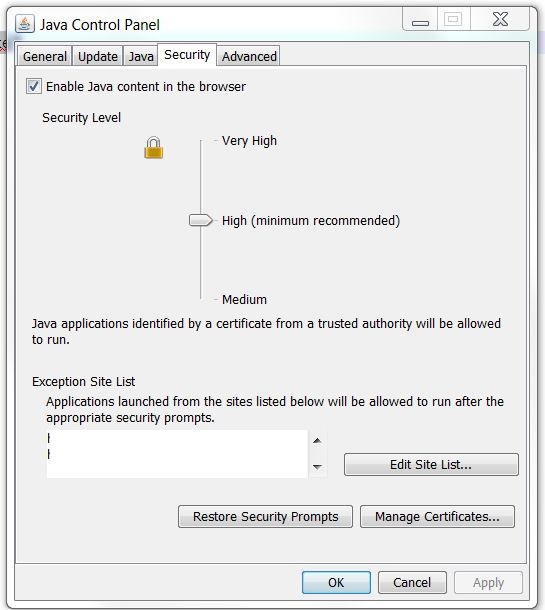Cisco ASA Java 7 update causes ASDM not to Launch
The recent update to Java has caused problems when the web interface of the Cisco ASDM has a security problem such as an unsigned or expired certificate. Java no longer allows ASDM to launch. The error message is shown as “This application will be blocked in a future Java security update because the JAR file manifest does not contain the Permissions attribute”. This problem is fixed by adding a site exception to Java.
If you are using Windows, start the Java Control Panel (which on my machine is located at “C:\Program Files (x86)\Java\jre7\bin\javacpl.exe”.
Once the Control Panel is started choose the “Security” tab and click on “Edit Site List”:
in the site list, enter the URL for the Cisco ASA, apply and save. You should now be able to launch ASDM and login to the ASA once again.